Easily hide "My Computer" Properties option
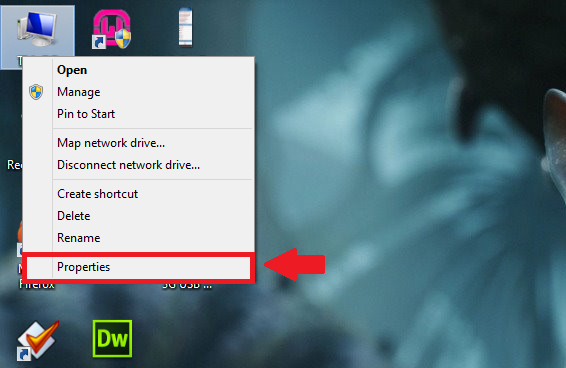
Procedure:-
- Open run (windows + r).
- Type "regedit" and hit enter.
- go from left side, current user > Software > Microsoft > Windows > Current Version > policies > explorer.
- Now from right side, right-click > new > DWORD.
- Rename it No "propertiesMycomputer".
- Double click and enter Value 1.
- Restart and Finished.
Don't forget to say thanks and share
Post a Comment